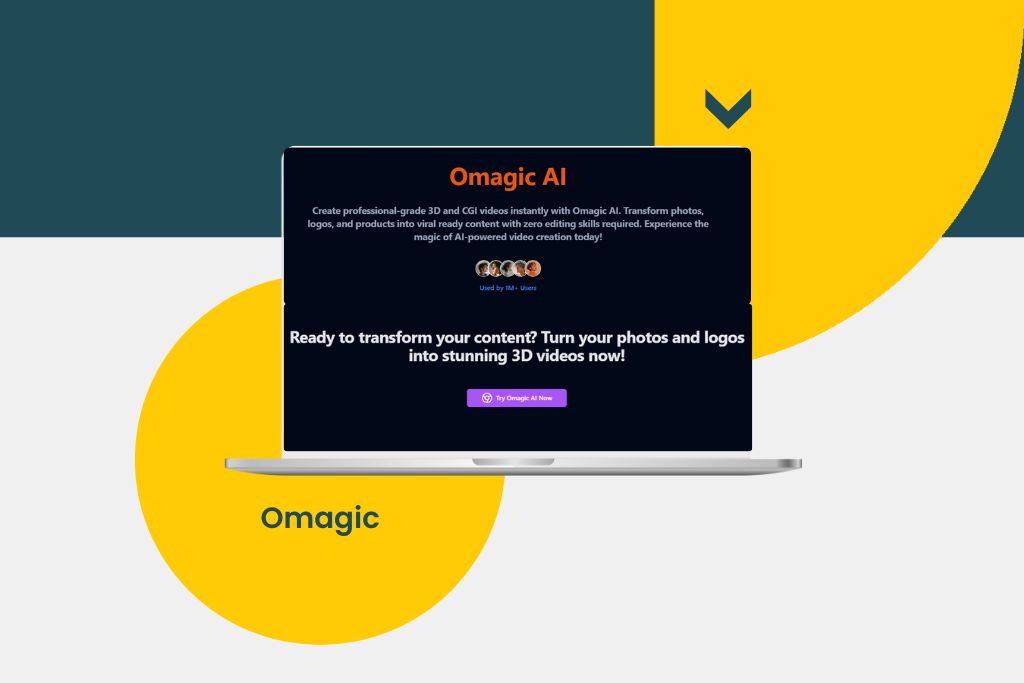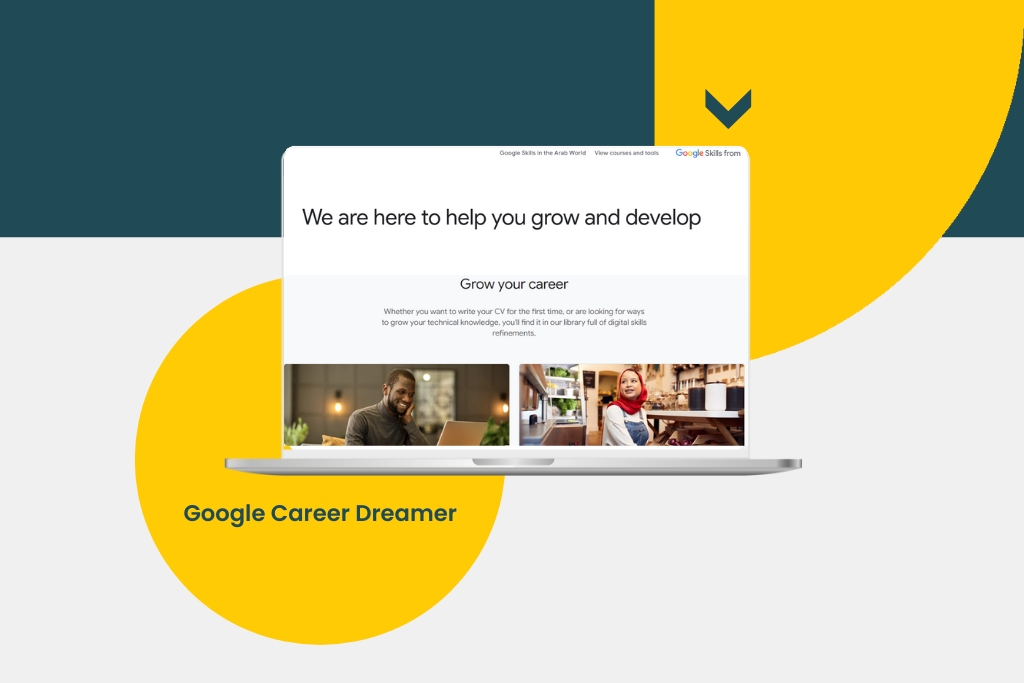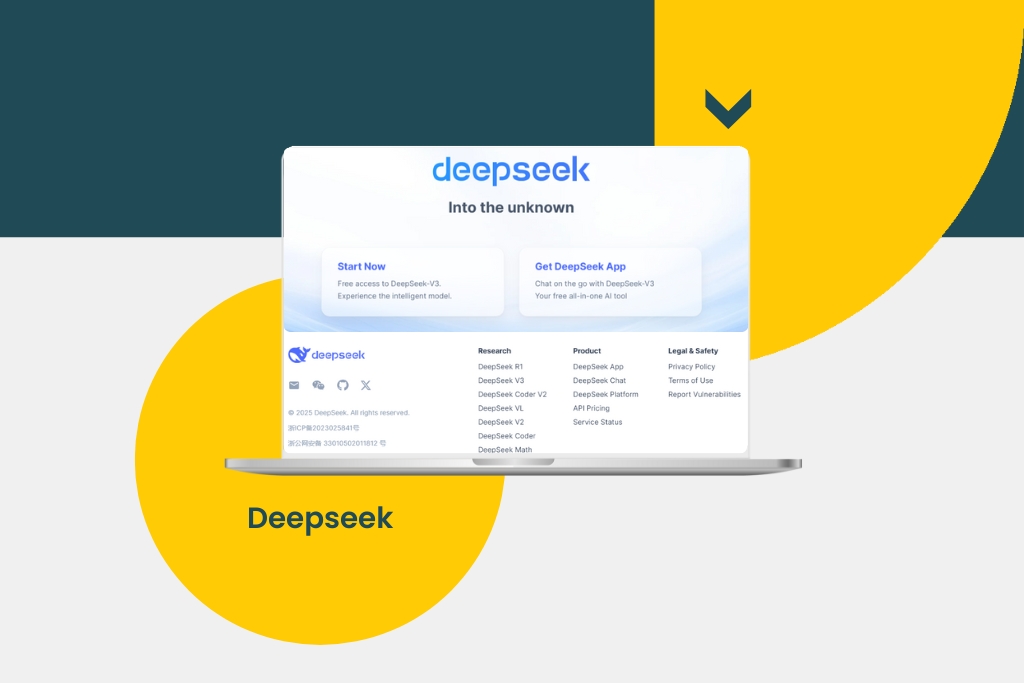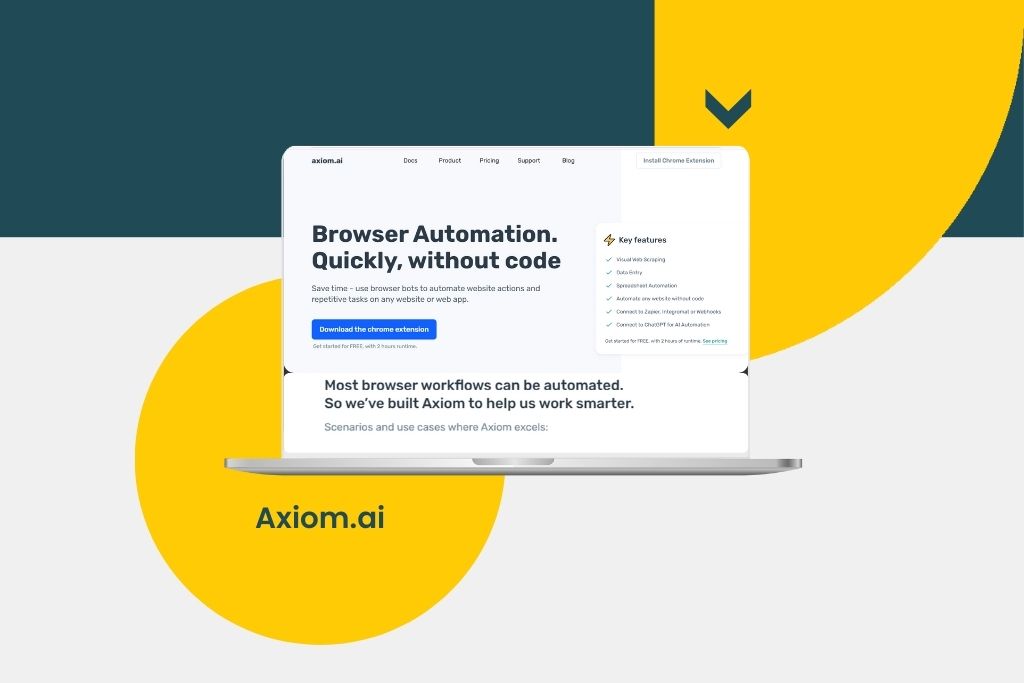How to Get a Remote Job is more important than ever as companies embrace flexibility and digital transformation. Remote work is no longer just a trend—it has become a fundamental shift in the way businesses operate. Over the past few years, organizations across industries have adopted remote work, tapping into a global talent pool and offering employees greater freedom.
As remote job opportunities continue to grow in 2025, professionals must equip themselves with the right skills and strategies to secure their ideal roles. Whether you’re seeking a full-time remote position or a flexible freelance career, this guide will walk you through the essential steps to land your dream remote job.
1. Top Skills Employers Look for in Remote Candidates

Remote work requires a specific set of skills beyond industry expertise. Employers prioritize individuals who can work independently, communicate clearly, and stay organized without direct supervision.
Key skills that will help you succeed include:
Time Management: Ability to meet deadlines and structure your workday independently.
Communication Skills: Strong written and verbal communication for emails, video calls, and team collaboration.
Tech Savviness: Familiarity with remote tools like Slack, Zoom, Trello, and project management platforms.
Problem-Solving: Being proactive in finding solutions and adapting to challenges without constant supervision.
Self-motivation: The ability to stay focused and productive while working from home.
Highlighting these skills on your resume and LinkedIn profile will increase your chances of landing a job.
2. Building a Remote-Friendly Resume and Cover Letter

A remote-friendly resume should showcase not only your work experience but also your ability to thrive in a virtual environment. To improve your chances of landing an interview:
Highlight remote experience – If you’ve worked remotely before, emphasize it.
Showcase key skills – Focus on self-management, communication, and collaboration.
Optimize for ATS (Applicant Tracking Systems) – Use keywords from the job description.
Your cover letter should further explain why you’re suited for remote work. Customize it for each application, demonstrating how you’ve successfully handled tasks in virtual settings.
3. Where to Find Work-from-Anywhere Opportunities?

With the rise of remote work, numerous job boards and platforms are dedicated to remote opportunities. Some of the best places to find remote jobs include:
FlexJobs: A trusted site with vetted remote job listings.
We Work Remotely: Focuses on high-quality remote positions.
LinkedIn Jobs: Many companies post remote opportunities here.
Remote.co: Offers jobs in tech, marketing, customer support, and more.
AngelList: Great for remote jobs at startups.
Networking also plays a major role. Engaging with industry-specific groups, attending virtual job fairs, and connecting with professionals on LinkedIn can help you discover opportunities before they are widely advertised.
4. Acing Your Virtual Job Interview: What to Expect

Virtual interviews often differ from traditional in-person interviews. Since employers assess your ability to work independently, it’s essential to demonstrate strong communication skills, reliability, and familiarity with remote work tools.
To prepare for a remote interview:
Test Your Technology – Ensure your internet connection, webcam, and microphone work properly.
Set Up a Professional Background – A clean, distraction-free environment leaves a good impression.
Practice Video Interviews – Familiarize yourself with video conferencing platforms like Zoom or Microsoft Teams.
Showcase remote-specific skills– Discuss how you manage tasks, meet deadlines, and collaborate in a virtual setting.
Employers often ask behavioral questions to gauge how well you adapt to remote work challenges. Be ready to share examples of how you’ve handled time management, communication, and problem-solving in previous roles.
5. How to Avoid Job Scams and Fake Listings
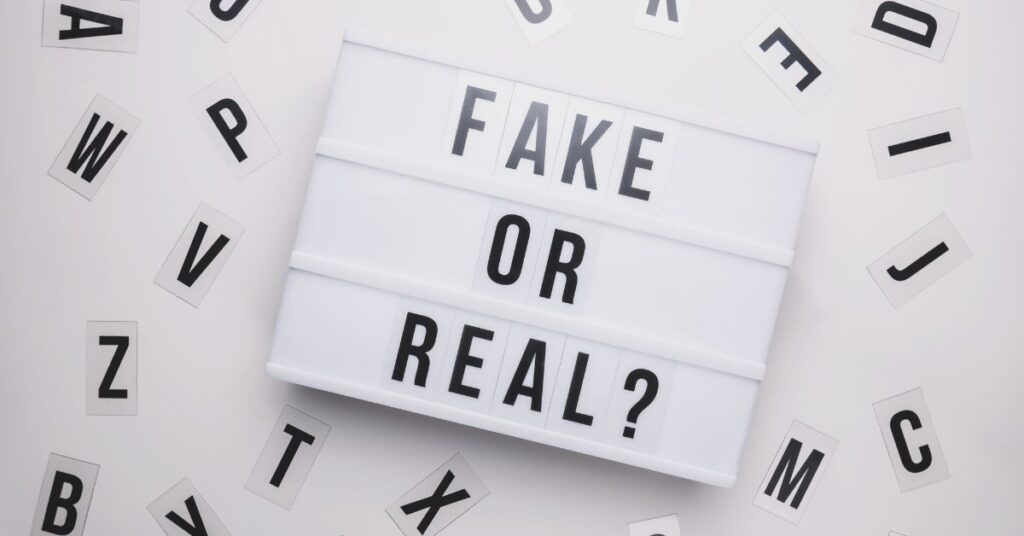
The rise of remote work has also led to an increase in scams. Many fraudulent postings disguise themselves as legitimate remote opportunities, tricking job seekers into providing personal information or making payments. To protect yourself, keep an eye out for these red flags:
Vague Job Descriptions – Legitimate postings clearly outline responsibilities and qualifications.
Upfront Payment Requests – No real employer will ask for money to apply for a job.
Unprofessional Email Addresses – Legitimate companies use official domains, not free email services.
Too-Good-to-Be-True Offers – If a job promises high pay with little effort, it’s likely a scam.
Before applying, research the company thoroughly by checking reviews, visiting its official website, and verifying its online presence.
6. Take Action Toward Your Remote Career

Landing a remote job requires preparation, strategic job searching, and persistence. By building the right skills, optimizing your resume, and applying through trusted sources, you can increase your chances of success.
Start exploring opportunities today, refine your application, and position yourself for success in the evolving job market. Remote work offers flexibility and freedom—take the first step toward your dream career now!
Don’t forget to check out our blogs for more expert insights and exclusive content! Thank you for reading
Ready to elevate your remote work experience? Contact us to learn how!


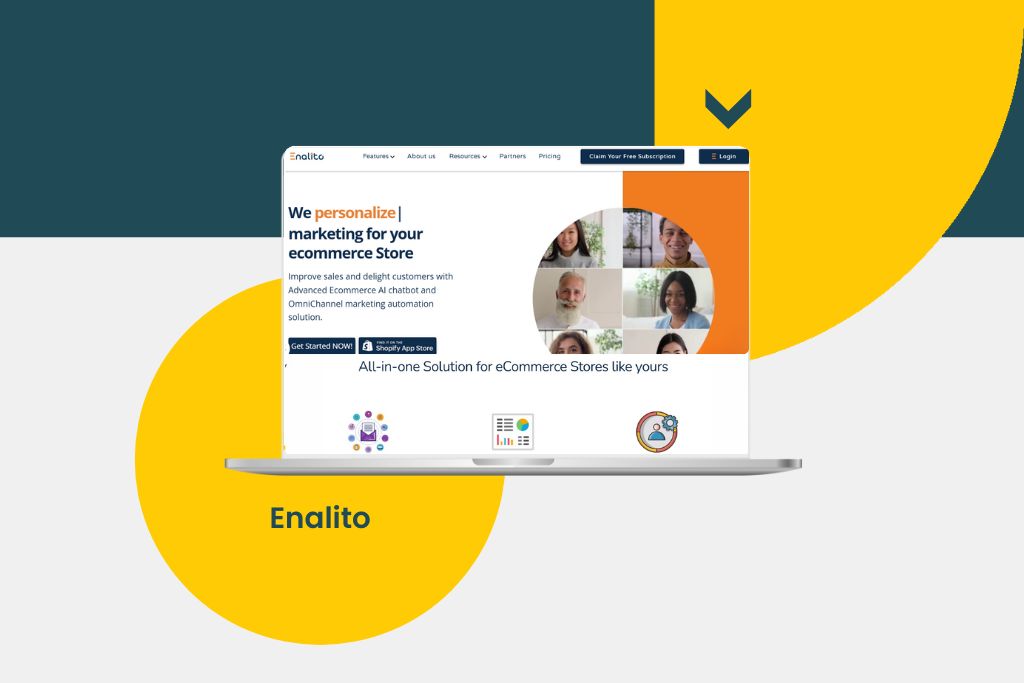
 AI-Driven Personalization – Enhances customer experience through data-backed recommendations.
AI-Driven Personalization – Enhances customer experience through data-backed recommendations. Learning Curve – Requires time to fully understand and optimize all features.
Learning Curve – Requires time to fully understand and optimize all features.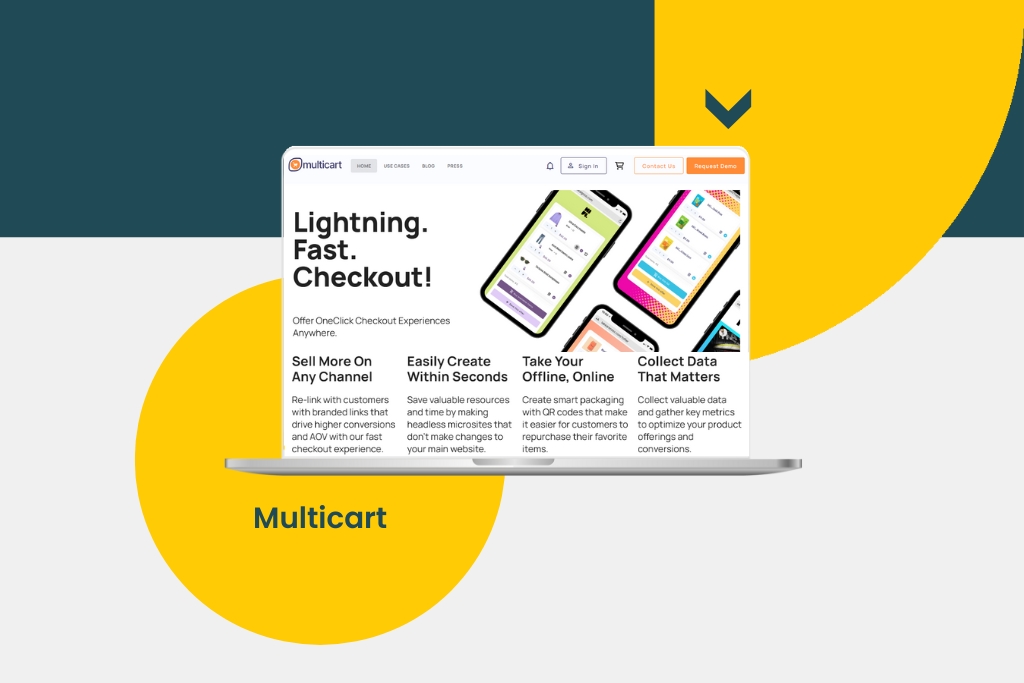
 One-Click Checkout: Eliminates unnecessary steps in the purchasing process, reducing cart abandonment.
One-Click Checkout: Eliminates unnecessary steps in the purchasing process, reducing cart abandonment. May require businesses to adjust their sales funnel strategy.
May require businesses to adjust their sales funnel strategy. No
No Start increasing your sales today with Multicart!
Start increasing your sales today with Multicart!