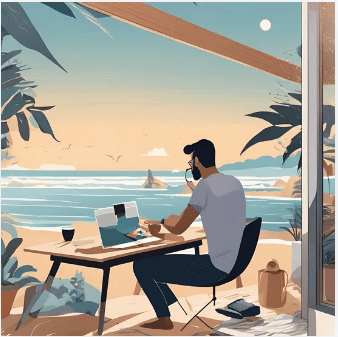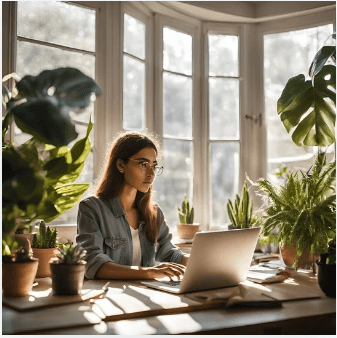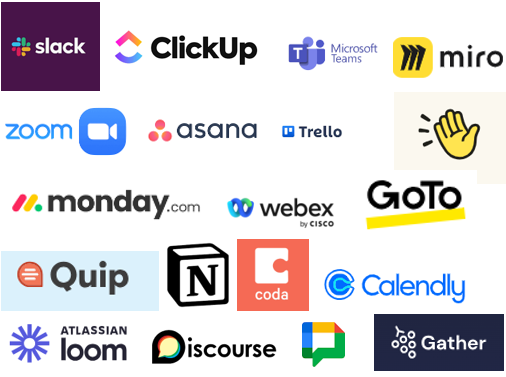Cybersecurity has never been more critical as the remote work revolution grows. With employees working from home, cyber threats like weak passwords and unsecured networks have become prime targets for hackers. This blog post will cover essential cybersecurity best practices that every remote worker should know.
Let’s dive into how you can stay protected while working remotely!
1. The Importance of Cybersecurity in Remote Work

As remote work reshapes business operations, it brings flexibility and new cybersecurity challenges. Unlike traditional office setups with controlled, secure networks, remote workers often use personal devices and unsecured networks, making them prime targets for cyberattacks.
Remote workers face increased risks such as data breaches, malware, and phishing attacks. Cybercriminals know that home offices often lack strong security protocols. In fact, since the rise of remote work, cyberattacks targeting remote employees have surged.
Hackers exploit weak spots like:
- Personal devices with outdated security
- Unsecured home or public Wi-Fi networks
- Lack of company-enforced cybersecurity protocols
For companies, a single cyberattack can lead to financial loss, damaged reputation, legal consequences, and major operational disruptions. This is why strong cybersecurity practices are critical, not just for IT teams, but for every employee working remotely.
Key strategies for remote workers:
- Use VPNs to encrypt your internet connection.
- Create strong passwords and change them regularly.
- Enable two-factor authentication for added protection.
Stay informed with regular security training and updates.
2. Virtual Private Networks (VPN): Why Remote Workers Need Them

A Virtual Private Network (VPN) is an essential tool for remote workers to stay secure while online. When working from home or in public spaces like cafes or airports, employees often use unsecured Wi-Fi networks, which can be a gateway for cyberattacks.
networks, which can be a gateway for cyberattacks.
Here’s why using a VPN is crucial:
- Secure, encrypted connection: VPNs create a protected “tunnel” between your device and the internet, keeping third parties from intercepting your data.
- Mask your IP address: A VPN hides your location and online activity, making it harder for cybercriminals to track you.
- Safe access to company systems: VPNs allow remote workers to connect securely to company files and internal systems as if they were working on-site.
- Protection on public Wi-Fi: Without a VPN, hackers can easily launch attacks, intercepting sensitive information like login credentials and confidential files.
Many companies now require VPNs for remote employees to ensure data security, prevent breaches, and comply with regulations in industries like healthcare and finance. Whether working from home or while traveling, using a VPN is a simple yet powerful way to stay protected.
3. Protecting Against Phishing and Social Engineering Attacks

Phishing and social engineering attacks are among the most dangerous cyber threats, especially for remote workers who heavily rely on digital communication. These attacks aim to trick individuals into giving away sensitive information like passwords, credit card numbers, or confidential company data—often through emails or messages that appear to be from trusted sources.
For remote workers, the lack of in-person IT oversight can make phishing scams more effective. These attacks often play on urgency, fear, or curiosity, leading victims to click on malicious links or share sensitive data.
What to watch for:
- Unsolicited emails/messages: Be cautious with unexpected emails. Don’t click links or download attachments unless you’ve verified the sender.
- Email addresses and URLs: Look for small differences, like extra letters or misspellings, in addresses or URLs.
- Urgent or threatening messages: Phishing emails often use scare tactics, claiming immediate action is needed. Always verify with the source.
- Use email filters: Take advantage of built-in phishing detection tools to block suspicious emails.
Social engineering goes further, using human psychology to trick remote workers into bypassing security protocols. Hackers may impersonate managers or colleagues, asking for passwords or access to systems.
How to protect yourself:
- Stay skeptical and verify requests.
- Get regular training on phishing and social engineering tactics.
- Always double-check unexpected requests for sensitive information.
By staying vigilant and following these simple practices, remote workers can reduce their risk of falling for phishing or social engineering attacks.
4. Backing Up Data: Protecting Your Files from Loss and Attacks

For remote workers, losing important files due to a cyberattack, hardware failure, or accidental deletion can be disastrous. Regular data backups are essential to safeguard against data loss and protect from ransomware attacks, where criminals lock your files and demand payment for access.
Data loss can happen for various reasons, including system crashes, malware, or physical damage to devices. Since remote workers may not have immediate access to IT support, taking proactive steps to back up data is critical.
Key steps to protect your data:
- Use Cloud Storage: Services like Google Drive, Dropbox, or OneDrive provide secure, remote access to files and ensure data is safe even if your device fails.
- Local Backups: Keep physical copies of your data on external hard drives or USBs for extra security.
- Automate Backups: Set up automatic backups to ensure regular, hassle-free protection of your files.
- Versioning & Redundancy: Choose backup services that offer versioning (access to previous file versions) and maintain multiple backup copies for added security.
5. Conclusion
In conclusion, remote workers face unique cybersecurity challenges that require vigilance and the implementation of best practices. By prioritizing cybersecurity measures such as using VPNs, protecting against phishing attacks, and regularly backing up data, remote workers can create a secure environment that protects their personal information and the company’s assets.
For more info, contact us.