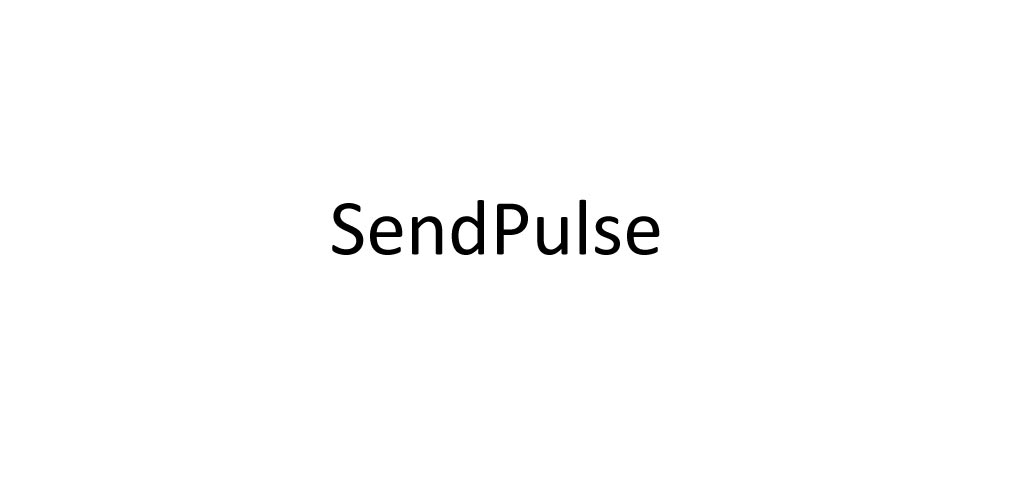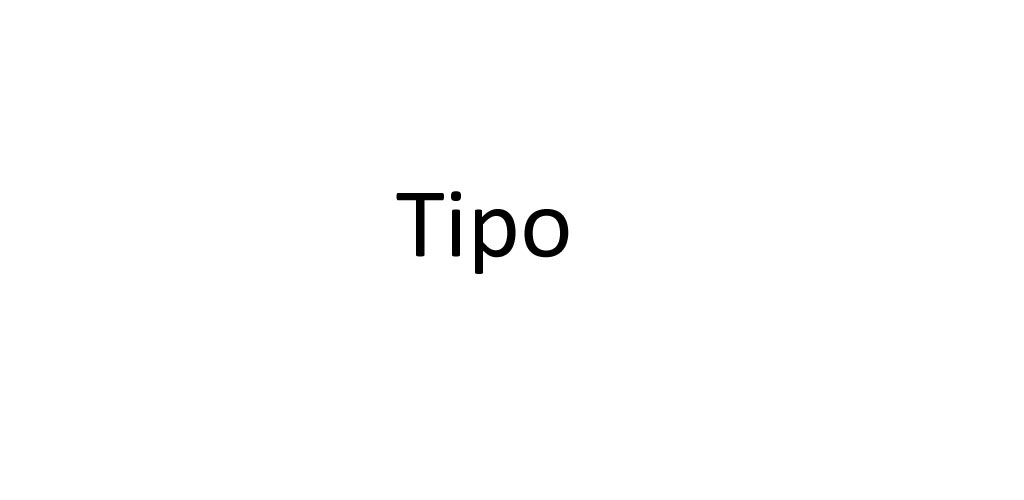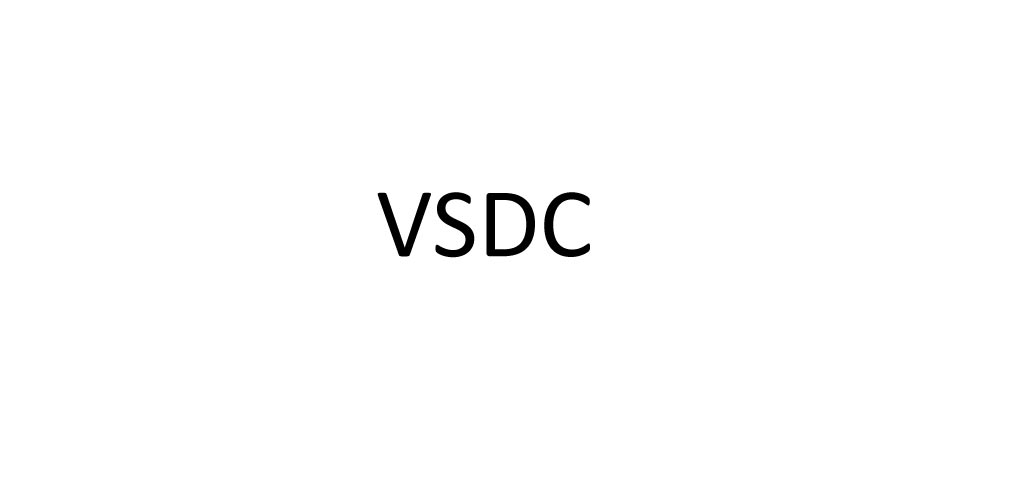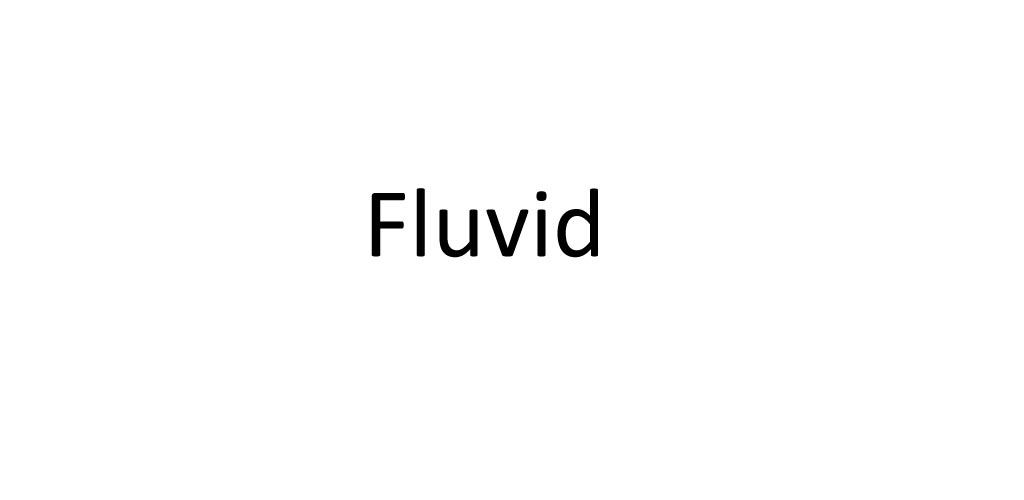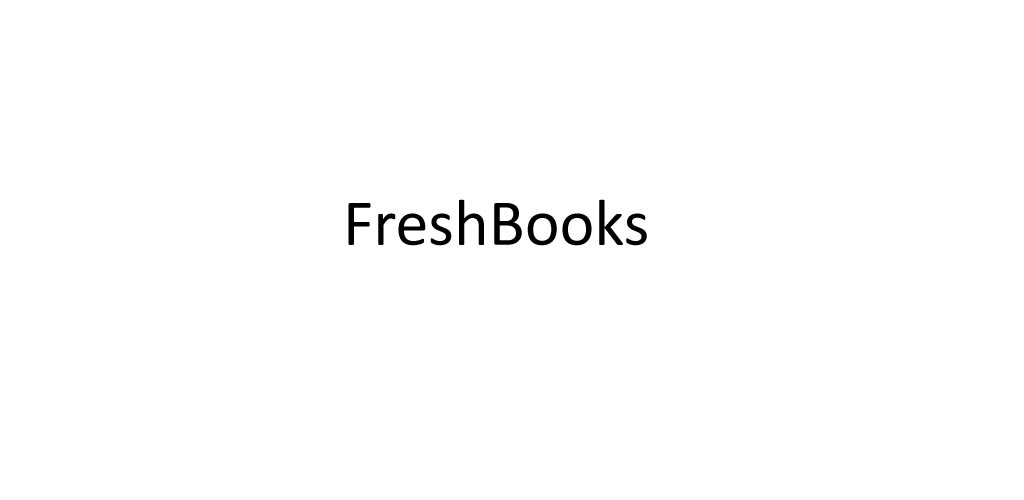In the ever-evolving landscape of remote work, having the right tools can significantly enhance productivity and streamline tasks. The iPhone 15 Pro, coupled with an Apple laptop and iPad, emerges as a powerhouse for professionals seeking seamless connectivity and unparalleled efficiency. In this blog post, we’ll explore why the iPhone 15 Pro is an indispensable tool for remote work, especially when paired with other Apple devices.
Admin
SendPulse
Automate your marketing and combine all delivery channels on one platform: email, web push notifications, SMS, Viber.
Accelerate sales and grow your business with SendPulse
Get all of the email marketing, CRM, and automation tools you need for increased profits, better workflows, and happier customers
Stay in touch with your customers — wherever they are
Everything you need to streamline sales and marketing processes. From start to finish
Take repetitive tasks off your to-do list
Use SendPulse automation features to keep time-wasting tasks on autopilot and get the time you need to focus on high-value work
Visit the Website
With the tipo booking app, you can track all of your appointments and get comprehensive booking details like status, date/time, location, and more. It offers exceptional service constantly so that your consumers can access your booking system whenever they want.
Tipo provides a consistent booking interface, and because it doesn’t require technical expertise, installation is rather simple. In order to encourage more interactions with your store’s consumers, you may also add various types of custom fields based on your needs in the booking area, such as dropdown, checkboxes, radio buttons, etc.
Features:
By selecting fonts, colors, and graphics that you can customize and that go with your store’s distinct brand, you can take control of the entire online booking system.
It supports both online reservations made by an individual or a group.
You can access the activity log and view a history of all booking-related activities there.
It offers helpful data and analytics to help you make future decisions that are well-informed.
Customers are automatically notified through email if there are any problems, such as appointment rescheduling, pending/accepted dates, etc.
Plans and Costs – Both a free plan and a 30-day trial are available. The Pro plan’s monthly price is $14.90.
Check out more paid tools on our website, Click here
If working from home is something you are planning on doing, then our latest article will provide you with 4 important tips to know before working from home.
Both a free and a premium version of VSDC’s desktop video editing program are offered. VSDC’s complete video editing suite, including a mask tool and chroma key functionality for green-screen video effects, is still included in the free edition despite its less features. A well-liked program for editing GoPro video is VSDC.
The toolkit grows to include video stabilization, powerful post-production effects, slideshow/presentation capabilities, 3D diagram templates, and direct social media sharing if you have the money to invest in the complete edition.
Features consist of:
Tools for color correcting for a more professional appearance
comprehensive set of transitional effects
image filters that are simple to use and resemble those on Instagram
Masking tools for obscuring, distorting, or emphasizing certain components
HEVC/H.265 (an advanced video-compression standard) is required for processing 4K and HD recordings since it maintains the highest quality at the smallest file size. Social media link for sharing videos on Facebook, YouTube, Instagram, Twitter, and Vimeo
Check out more paid tools on our website, Click here
If working from home is something you are planning on doing, then our latest article will provide you with 4 important tips to know before working from home.
Fluvid
A feature-rich online screen capturing tool called Fluvid works well with all OS systems (both with and without webcam recording). The screen recording tool is the first of its kind, and it also provides a Live streaming option and a feature to plan a stream in advance.
Group sharing of videos, knowing who saw your video feed, video scheduling and expiry, password security on films, annotation tools, custom CTA button on the video player, and counting are more features that ensure you are always in contact with your team, no matter where you are.
The program makes it possible to capture screens without watermarks both inside and outside of the Chrome browser. You can access it with a Chrome plugin. Use it for product demonstrations, team meetings, code reviews, and team communication, among other things. Undoubtedly a cutting-edge tool for the new remote work standard.
Check out more paid tools on our website, Click here
If working from home is something you are planning on doing, then our latest article will provide you with 4 important tips to know before working from home.
Lightworks has an easy-to-use interface that makes it straightforward to learn. It is one of the more approachable and simple to learn Linux video editing software solutions on this list because it also provides a selection of comprehensive video tutorials.
Lightworks features a library of unique stock movies and audio clips that are authorized for use in any videos you edit using the platform, enabling you to give any marketing video a professional appearance.
Features consist of:
High-quality, straightforward trim tools for quick, accurate video editing
Speed optimization enables you to import new content while still editing.
For synchronizing clips from many cameras, use multicam editing.
Real-time collaboration on projects with complete control over who has editing access
Simple video sharing with quick export to Facebook, Instagram, YouTube, and Vimeo
wide-ranging video format support
Check out more paid tools on our website, Click here
If working from home is something you are planning on doing, then our latest article will provide you with 4 important tips to know before working from home.
HitFilm, one of the greatest all-in-one free video editors accessible, may seem a little complicated at first if you don’t have much expertise with video editing—used it’s to create Hollywood-style films—but it’s worth the learning curve. When you download the software, HitFilm does request that you post a status update on social media, but it is a minor price to pay.
To save time when editing, HitFilm has animation capabilities that enable you to make and edit audio and video transitions without needing to make composite shots. Additionally, it provides fun 3D effects for movies, music videos, and even YouTube videos. Additionally, it includes capabilities seen in more expensive video editing programs, such as 4K video, 360-degree editing, and a library of good effects.
Features:
Professional video editing tools including motion tracking, color pickers, and cropping are some of the features.
Enhancements for composite photos that let you combine two different shots to create weird video effects
an automatic stabilizer to make jerky video appear smooth
unlimited development of audio and video timeline tracks
a re-trimming tool that adapts to your needs once you’ve added your clips to the timeline
the capacity to immediately apply a group of qualities from one clip to another or to an entire project.
Using an audio mixer to fine-tune the output for professional quality
Options for transitions include push, zoom, and dissolve.
Check out more paid tools on our website, Click here
If working from home is something you are planning on doing, then our latest article will provide you with 4 important tips to know before working from home.
InVision
InVision is a fantastic remote work solution whether you’re a designer or you collaborate frequently with a design team. It makes creating interactive prototypes and distributing them to your team easier. The opportunity to comment and provide feedback might be the best feature of InVision. Sharing mock-ups of your digital designs with your team makes gathering feedback and iterating swiftly and surprisingly easy.
InVision gives design teams the power by offering strong templates to jumpstart your ideation.
Allowing your team to work at their own pace while maintaining communication with everyone, using Microsoft Teams with Zoom to provide real-time collaboration.
Check out more paid tools on our website, Click here
If working from home is something you are planning on doing, then our latest article will provide you with 4 important tips to know before working from home.
Time Doctor
Time Doctor is a fantastic remote tool for you if your objective is to increase productivity for both you and your team when working remotely. It is time monitoring software that enables you and your team to operate remotely while minimizing lost time.
Here are a few excellent Time Doctor features:
Your team can construct their own projects with time monitoring so they can track when and how long they spend working on a project.
Monitor attendance to determine when workers began and ended their workdays.
Web usage allows you to maintain tabs on the use of distracting websites. Screenshots let users be accountable and give your company the impression that everyone is in the same office.
Payroll for managing employee payments
Reporting lists all of the tasks and the time spent on each.
Reminders to ensure that everyone is remaining on course
You can assemble a more productive squad with the aid of Time Doctor. Additionally, it provides assistance around-the-clock.
Check out more paid tools on our website, Click here
If working from home is something you are planning on doing, then our latest article will provide you with 4 important tips to know before working from home.
FreshBooks
Perhaps FreshBooks’ most well-known use is as a small business cloud accounting solution. A superb project management solution for remote teams, the FreshBooks platform also provides an online collaboration function that makes it simple for distant teams to manage and collaborate on projects.
With FreshBooks’ user-friendly online collaboration tool, you can invite staff, contractors, and clients to communicate about ongoing projects; keep project communication, files, and deliverables organized with centralized file storage; and easily send project updates on the go with the FreshBooks mobile app.
Additionally, it’s simple to keep track of work hours, invoicing, and billing when you manage projects in FreshBooks—all from a single location.
With plans starting at $15 USD, FreshBooks provides a free 30-day trial (no credit card is necessary!).
Check out more paid tools on our website, Click here
If working from home is something you are planning on doing, then our latest article will provide you with 4 important tips to know before working from home.