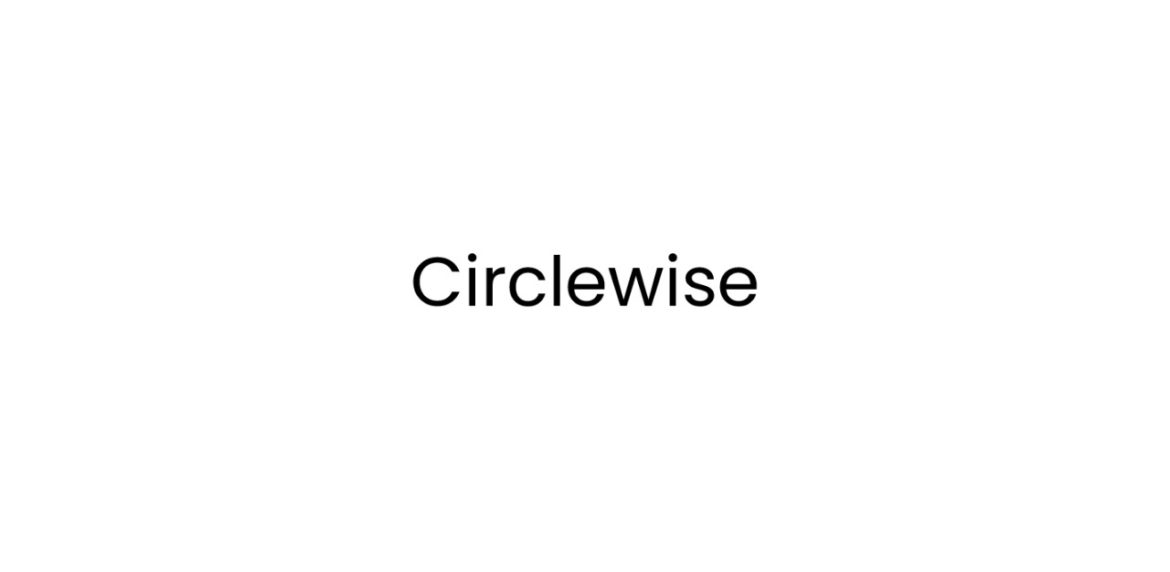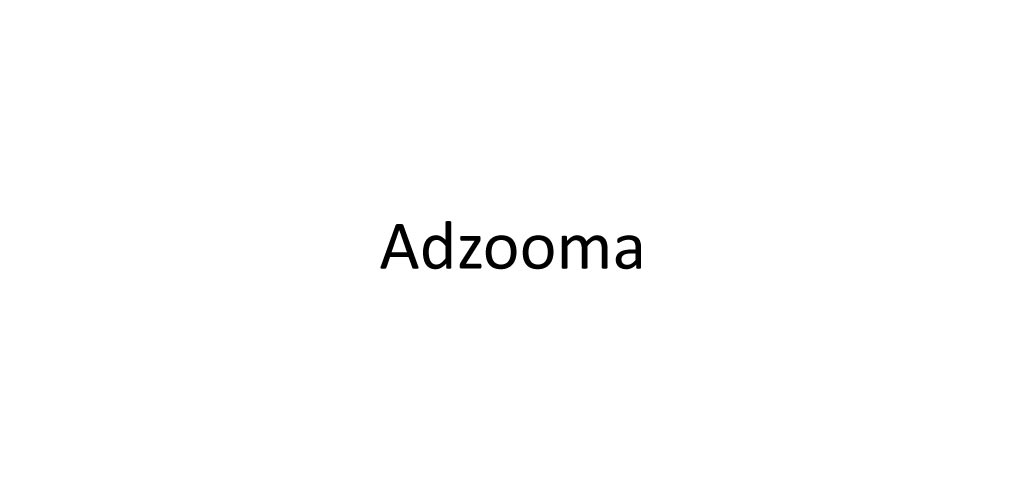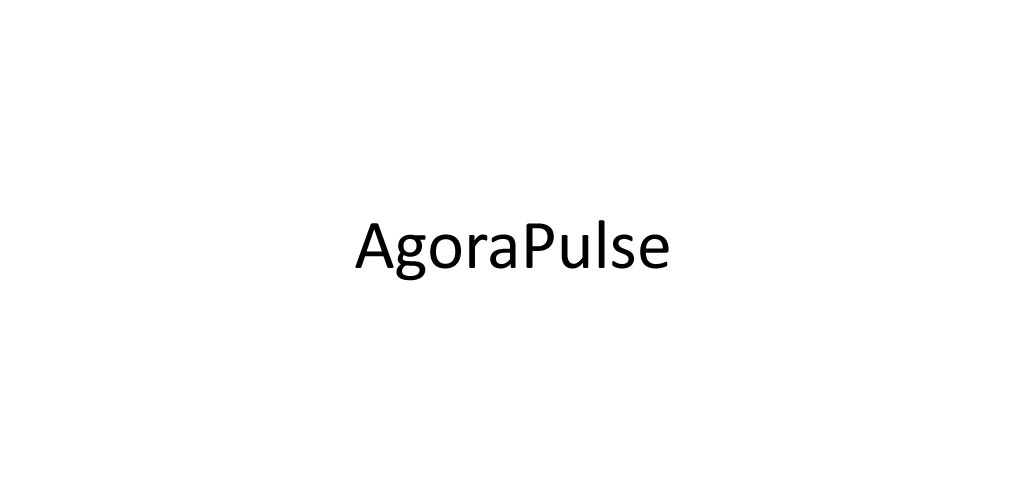24 pre-made film template options are provided by the video editing program Filmora. To begin, simply drag & drop these templates into your editing timeline. The montage builder in this tool detects beat points, adds video effects, and automatically fits the footage to the music. Additionally, it recognizes and removes unsatisfactory portions of the video, such as those that are too dark or overexposed.
The tool also allows you to create video collages because it has over 30 split-screen themes that you may customize. Simply drag and drop your imported photographs and movies onto your timeline, and the program will create a video collage for you. Applications for Windows and Mac computers, as well as iOS and Android mobile devices, are available on Filmora. A user manual, video tutorials, FAQs, email, and phone help are all available. Visit the website!
Check out similar tools on Working Remotely Tools .
If working from home is something you are planning on doing, then our latest article will provide you with 4 important tips to know before working from home.