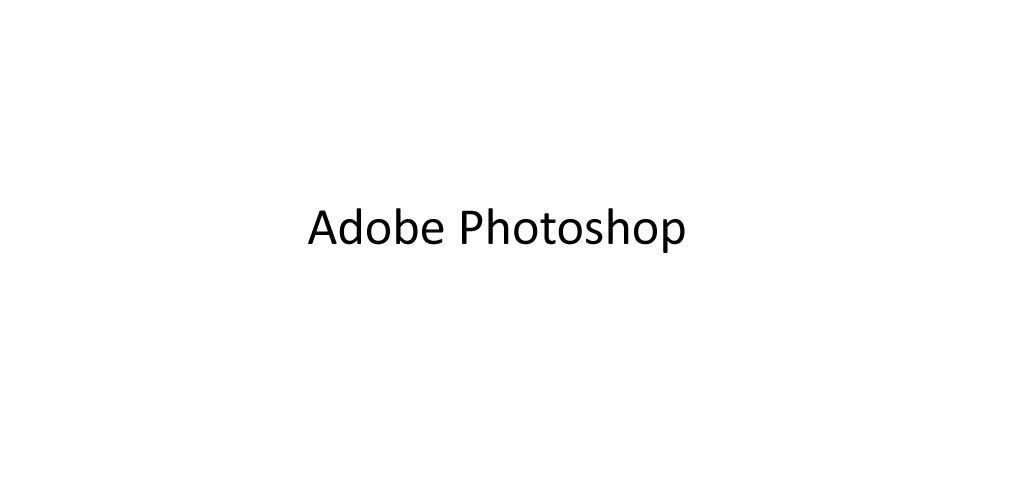One of the easiest job boards to use is ZipRecruiter, which is perfect if you’re just starting out in the workforce or if you don’t feel very comfortable using computers. The simple method is paired with a huge job database. This site functions much like a job search engine, thus it is immediately recognizable. You won’t be presented with a ton of possibilities; simply enter your keyword, location, and the travel distance you’re willing to take, and you’ll see a list of positions that are relevant. The results are simple to understand: next to the first line of the job description, you’ll find the job title, the employer, and the location of the company. If you click on a likely lead, you can view the full job description. While some employers use ZipRecruiter’s Quick Apply function to allow you to submit your application with only a few clicks, other advertisements will direct you to a third-party website where you may submit your application. You may easily display your career and educational experience, a biography, a photo, upload your résumé, and list your social networks in ZipRecruiter’s complete profile area. All of this information is used when you submit applications. You can also include professional certificates and expertise. Visit the website!
Check out more tools on our website, Click here
If working from home is something you are planning on doing, then our latest article will provide you with 4 important tips to know before working from home.