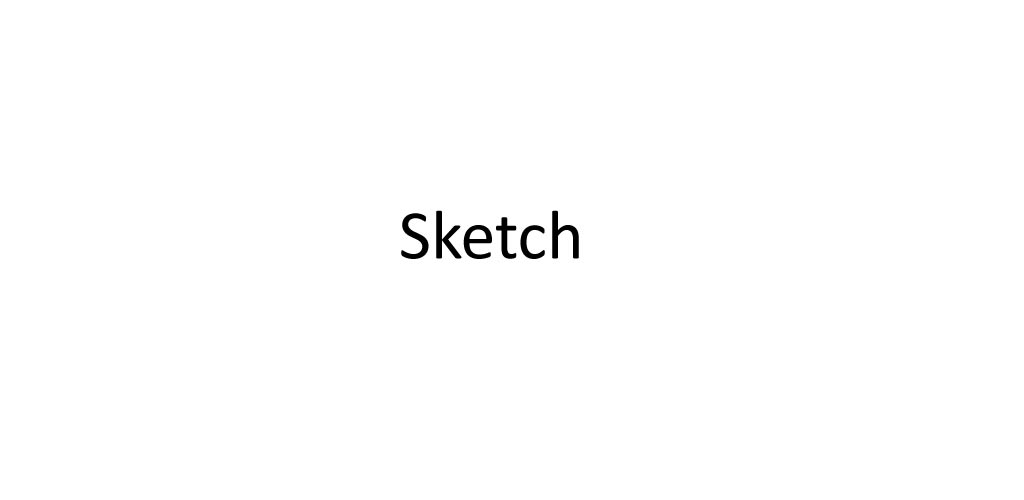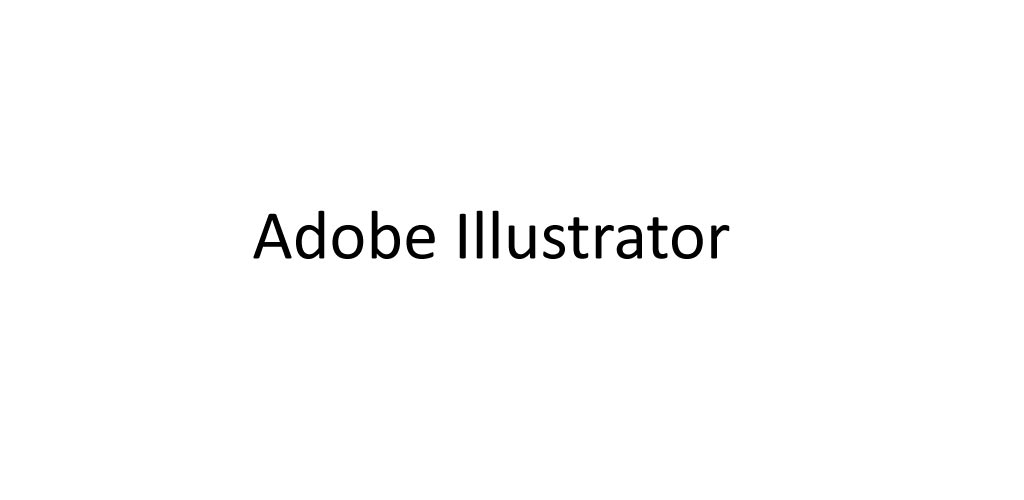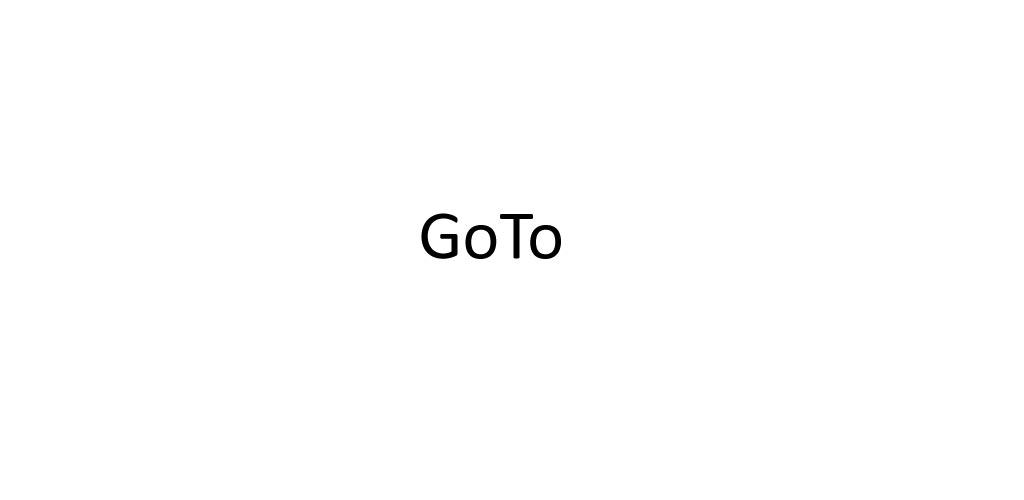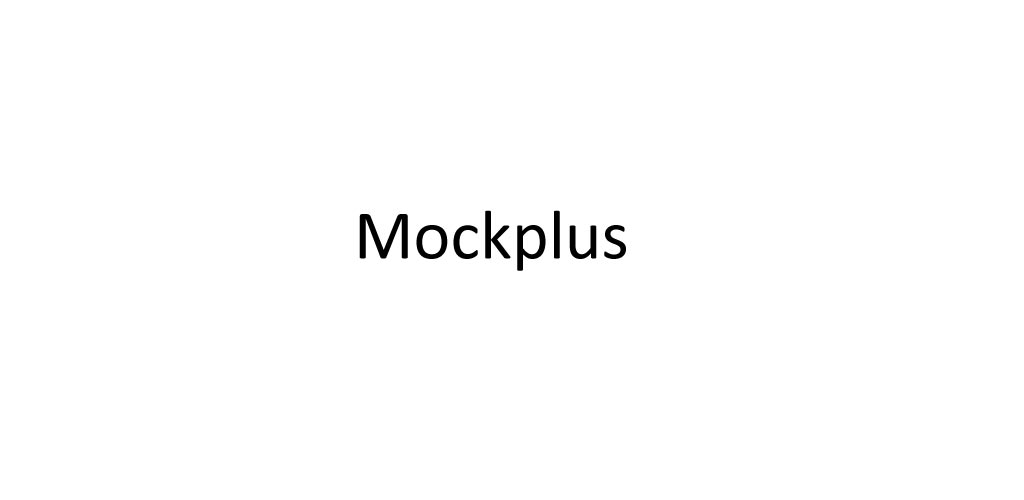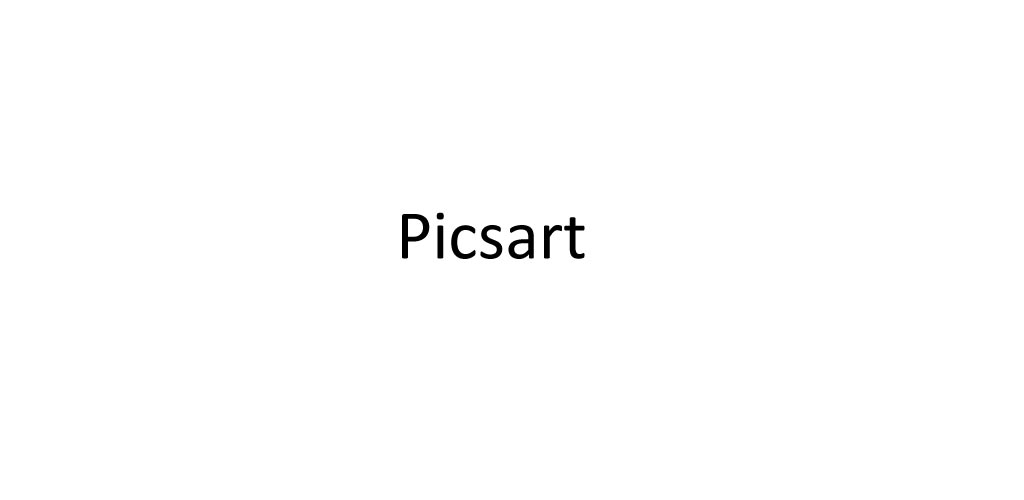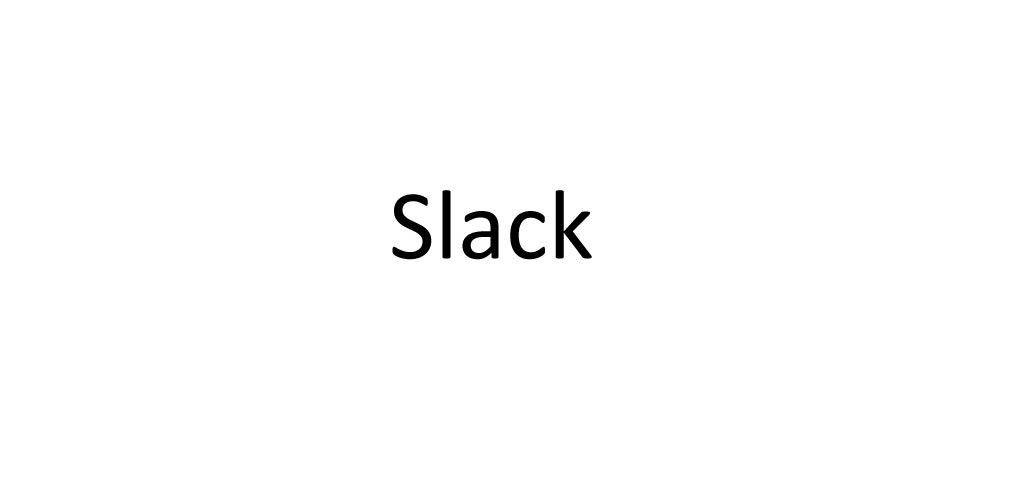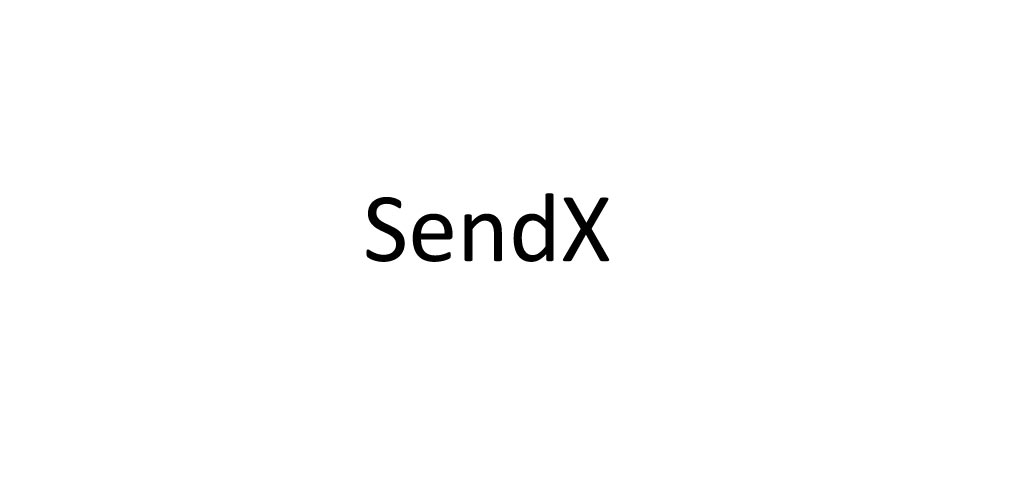Sketch is a vector-based visual design program that works best for interface, web, and app development. It works best for developing interactive prototypes for UI/UX applications. Key characteristics: Low Price: Compared to other subscriptions, Sketch has a yearly membership that is substantially less expensive. Fantastic For Web and Mobile: To prevent half-pixel renders or uneven alignment, it makes use of grids, snap to grid functionality, and snap to pixel functionality. To ensure great responsive design and support for various screen sizes and resolutions, these perfections are essential. Screen Templates: It provides responsive web design layouts and a library of artboard templates for iOS devices. All that is required of designers is choosing an artboard and a gadget. Custom Plugins: Thanks to the active community, designers can quickly locate custom plugins for particular jobs. Sketch Features: Through the cloud, sharing and collaboration are made simple. Through a straightforward file sharing procedure, designers can upload the whole user interface to the cloud. To see how a design would exactly look in a specific device, users can mirror designs on larger devices for team viewing. Any layer or group can be exported by users as a PNG file. In order to prevent any design loss, Sketch automatically saves each update made to the design. With the use of conventional iOS, Mac, and Android icons, users can access libraries. It has a minimal learning curve. Visit the website!
Check out more tools on our website, Click here
If working from home is something you are planning on doing, then our latest article will provide you with 4 important tips to know before working from home.